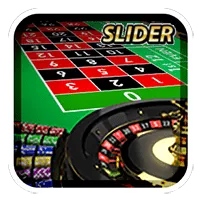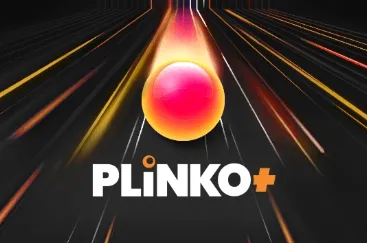Casino
Slots
Crash
Table Games
Fishing Games
Arcade Games
Casino
Slots
Crash
Table Games
Fishing Games
Arcade Games
Download MCW App
Enjoy the excitement of playing casino, slots, and many exclusive games on the MCW App! Claim welcome bonus and other bonuses just by downloading and login the MCW App!

Why Play at MCW Casino?
MCW aka Mega Casino World is recognized as one of the most trusted online casino platforms, offering secure gameplay, ultra-fast payouts, and exclusive bonuses that keep players coming back for more.
World-Class Security
Play safely with advanced encryption and industry-grade protection that ensures your personal data and financial transactions remain 100% secure at all times.
Super-Fast Deposits & Withdrawals
Enjoy lightning-fast payouts and hassle-free deposits through global payment systems designed for smooth and reliable transactions.
High-Value Bonuses & Daily Rewards
Unlock generous welcome bonuses, cashback offers, and exclusive promotions that give you more chances to win big every day.
24/7 Professional Support
Our expert customer support team is available around the clock to help you with any questions, ensuring a smooth and enjoyable gaming experience.
MCW Promotions

100% First Deposit Bonus ৳700

Special ৳300 First Deposit Bonus

Sports 50% First Deposit Bonus ৳3,000

Daily Free 5.0% Unlimited Bonus Deposit
Frequently Asked Questions
MCW is committed to responsible gambling and strictly prohibits anyone under the age of 18 from participating in any betting or gaming activities.
No. Each player is allowed to create only one account and can claim only one welcome bonus. Multiple registrations are not permitted.
Absolutely. Every game on MCW Casino is fully optimized for mobile play, ensuring smooth performance and responsive layouts on any screen size.
Yes. MCW offers live match streaming for registered users in Bangladesh, allowing you to enjoy sports while placing your bets.